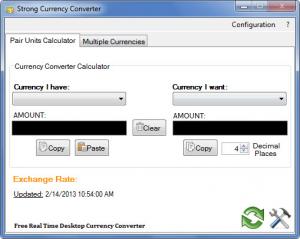Strong Currency Converter
2.0.150.5
Size: 4.24 MB
Downloads: 4115
Platform: Windows (All Versions)
Say you have US dollars in your pocket but you need British pounds. Strong Currency Converter will tell you how many pounds you can get with the dollars you have. The application does this by pairing the currency you have with the currency you want. It pairs an input currency with a single or with multiple other currencies. In all, the application provides support for 158 international currencies.
To install Strong Currency Converter on a PC powered by anything from Windows 2000 up to Windows 7 (32 or 64-bit flavor), you will have to go through a standard setup process: download an executable, run it, click through the setup wizard. It must be mentioned that the setup wizard will invite you to install the DealBulldog toolbar and the FilesFrog update checker.
Simplicity is the word I would choose to describe the application’s interface. In the upper left hand corner you will notice two tabs:
Pair Units Calculator – from a dropdown menu you can select the currency you have and the currency you want. After you enter the amount of currency you have, the application will convert it to the currency you want. Please note that the dropdown menu only features a few currencies. Access the Settings menu to add more currencies to the dropdown. As mentioned above, Strong Currency Converter provides support for more than 150 currencies.
Multiple Currencies – select the currency you have from the dropdown menu at the top and then enter the amount you have. The application will convert the amount and present the equivalent in the two panels at the bottom. The panel to the left converts the amount to major currencies; the one to the right converts the amount to custom currencies (you can choose which currencies are displayed in the custom panel).
Using Strong Currency Converter is a very straightforward matter: select the currency you have, select the currency you want, enter an amount. It is as simple as that.
Quickly and easily convert any currency you want with the free and user friendly Strong Currency Converter.
Pros
It will take little time to install the application on your machine. Strong Currency Converter features a very simple interface. Support of a long list of currencies is provided. Using Strong Currency Converter is a very simple matter. The application is free.
Cons
The setup wizard wants to install some additional software.
Strong Currency Converter
2.0.150.5
Download
Strong Currency Converter Awards

Strong Currency Converter Editor’s Review Rating
Strong Currency Converter has been reviewed by George Norman on 19 Feb 2013. Based on the user interface, features and complexity, Findmysoft has rated Strong Currency Converter 4 out of 5 stars, naming it Excellent